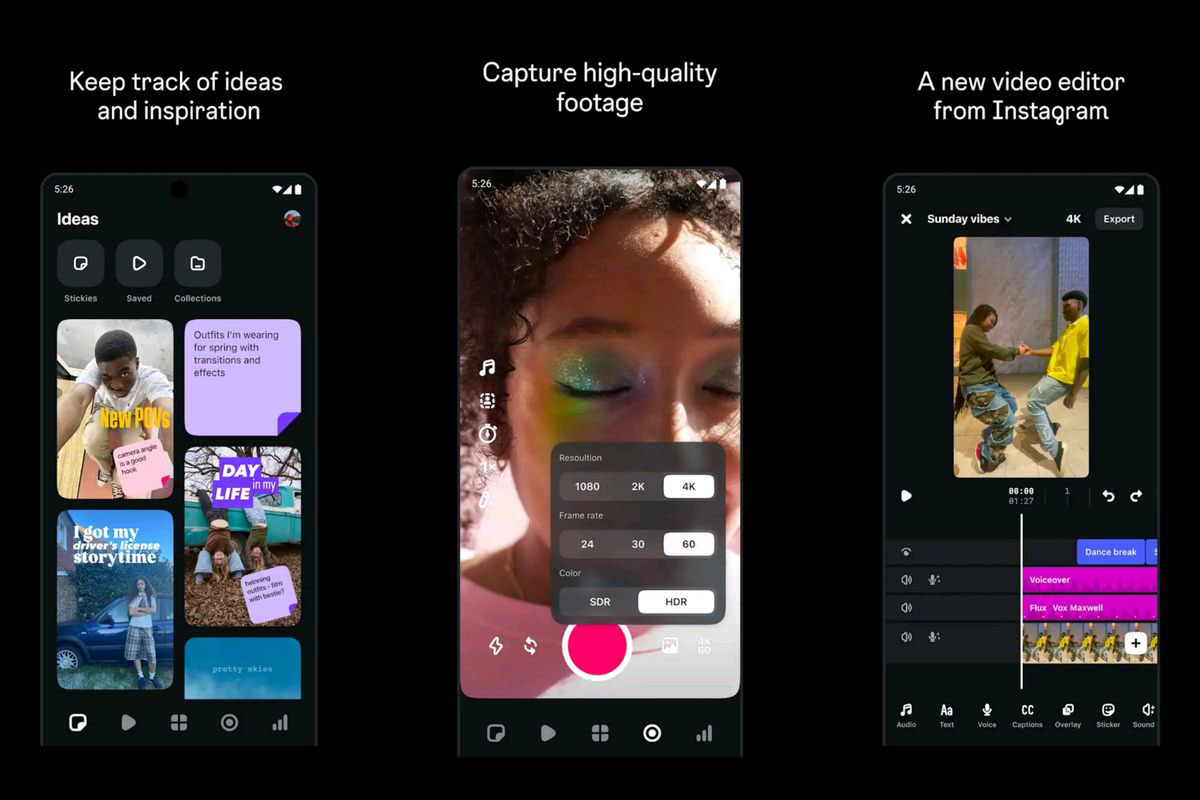Jakarta, June 27, 2025 — Instagram is steadily expanding its creative toolkit, now with the launch of Instagram Edits, a standalone video editing app packed with advanced features. One of the most talked-about additions is keyframe editing, a powerful function previously reserved for professional tools like CapCut and Adobe Premiere.
With this new capability, Instagram is no longer just a platform for sharing visuals — it’s becoming a serious production suite. This article breaks down Edits’ main features, how to use them, and how it compares to similar apps.
What Is Instagram Edits?
Instagram Edits is a standalone app developed by Meta to help creators produce and fine-tune videos with more flexibility. Unlike Instagram’s built-in editing tools, Edits provides detailed control over video elements, from animation adjustments to precise cuts and visual effects.
The app is available for free on Android and iOS, and is gradually rolling out in several countries, including Indonesia.
Key Feature: Keyframe Editing
Keyframe editing allows users to control the position, rotation, and scale of video elements over time. For example, you can create a gradual zoom-in effect on a face, apply dramatic rotations, or animate text movement—all by setting start and end points (keyframes).
How to Use It:
- Open the Edits app and select a video.
- Choose an object (text, image, or clip).
- Go to the “Transform” menu.
- Add keyframes at desired timestamps.
- Adjust the object’s position, scale, or rotation accordingly.
The result: smooth, professional-looking animations—no external apps required.
Other Creative Tools
Beyond keyframe editing, Edits is equipped with several advanced features:
- Green Screen: Instantly replace the video background with images or videos.
- Subject Cutout: Automatically isolates the subject from the background using AI.
- Video Templates (Ideas Tab): Browse ready-made styles and popular formats.
- Sound Sync & Beat Matching: Automatically syncs video clips with audio beats.
- Overlay & Layering: Add multiple layers of clips, text, and effects.
- Multi-scene Preview: Preview different parts of your video without rendering.
Instagram vs. CapCut: Who Wins?
With its growing capabilities, Instagram Edits is shaping up to be a solid CapCut competitor. Its key advantage lies in its seamless integration with Instagram and Reels, allowing instant publishing without extra steps. Videos can be exported directly to stories or feeds.
However, CapCut still leads in some areas—like more comprehensive transition effects and flexible export settings for various screen sizes.
Availability and How to Get It
Currently, Instagram Edits is available in version 386.0.0.35.196 for Android, and can also be downloaded on iOS through the App Store. If you haven’t seen it yet, make sure your Instagram app is up to date.
The app is free for now, though Meta is reportedly planning premium features in the future, possibly introducing subscription-based access—similar to TikTok or CapCut Pro.
Conclusion
Instagram Edits finally gets this crucial feature—keyframe editing—which firmly positions it beyond being just a social platform. With professional-grade features wrapped in a user-friendly interface, Edits is a go-to tool for content creators looking to produce high-quality videos straight from their phones.