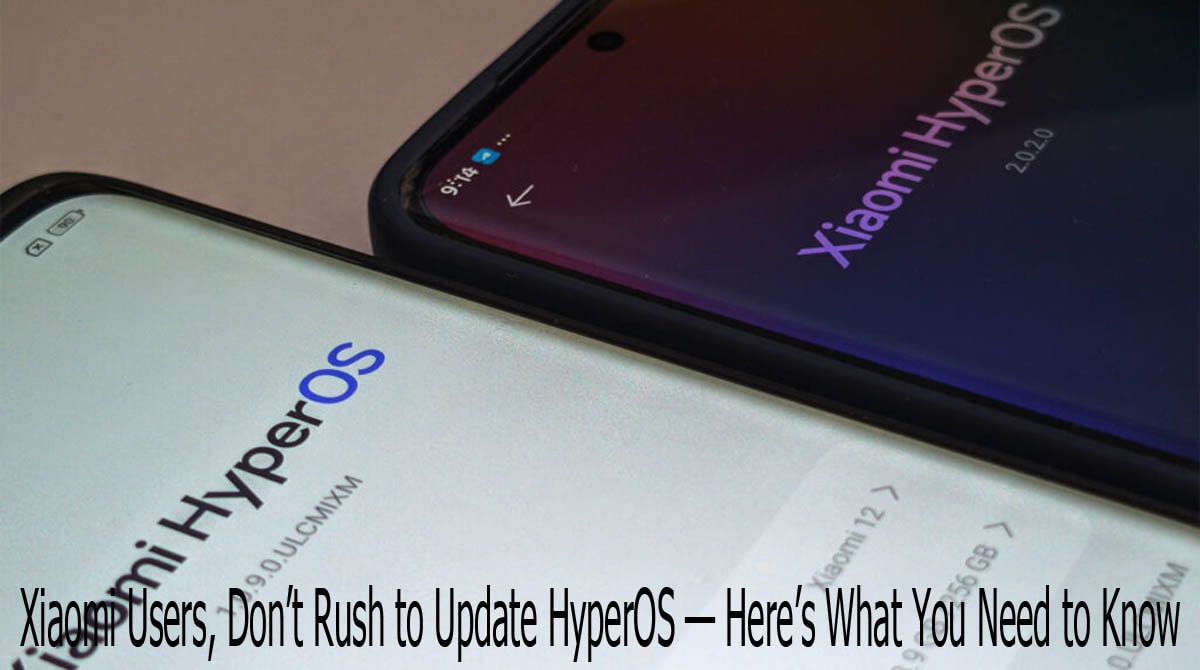So, you just got the long-awaited HyperOS update notification on your Xiaomi phone and you’re about to hit that “Download & Install” button?
Hold up. You might want to read this first.
What Is HyperOS, Anyway?
HyperOS is Xiaomi’s shiny new operating system, set to replace MIUI across its latest smartphones. It promises better performance, tighter AI integration, and smoother cross-device connections across Xiaomi’s ecosystem — including tablets, smartwatches, and even smart home devices.
Sounds amazing, right? In theory, yes. But in reality, not all devices are handling the update smoothly.
What’s the Problem With the Update?
A growing number of users — especially those with Xiaomi 12T — are reporting a serious issue: a completely black screen after updating to HyperOS version 1.0.6.0.UMWMIXM. This problem makes your phone basically unusable. It boots, vibrates, but the screen remains pitch black.
While this might not affect every model, the fact that it soft-bricks the device without warning is a red flag.
Is This Officially Confirmed?
Not officially, but multiple reports are already coming in from user forums and Xiaomi community groups. One early warning came from XiaomiTime, a fan site, where users claimed the issue occurred after updating manually or via OTA (Over-The-Air) update.
Xiaomi hasn’t issued a public statement (yet), but they’ve reportedly advised affected users to visit official service centers and avoid further updates on certain models until a fix rolls out.
Devices Most at Risk
Right now, the issue seems isolated to the Xiaomi 12T (Global) with HyperOS version 1.0.6.0.UMWMIXM. But just to be safe, here’s what you can do:
- Check your current version before updating.
- Hold off if your phone is running perfectly fine on MIUI or an earlier HyperOS build.
- Wait for user feedback specific to your device model.
- Avoid manual flashing or sideloading unless you’re absolutely sure.
Why This Might Be Happening
Some users speculate that the bug may be triggered on devices that have undergone unofficial repairs — for example, third-party screen replacements or non-original internal components. This may cause compatibility issues during booting after the HyperOS update.
That said, even phones with original parts are reportedly affected, so it’s best not to take chances.
What To Do If You Already Updated and Got a Black Screen?
If your screen is already black after updating:
- Don’t panic. Your data might still be safe.
- Try to boot into Recovery Mode (usually by pressing Volume Up + Power).
- If that doesn’t work, head to the nearest Xiaomi service center ASAP.
- Some users mention a tool called “MiOS Enhancer” might help repair corrupted boots, but it’s only available through official channels.
Should You Skip the Update Altogether?
Not necessarily. HyperOS has some real benefits — better multitasking, AI-powered camera smarts, battery optimizations, and a fresh new UI. But early adopters always face risks.
Here’s our recommendation:
If your device isn’t experiencing problems, and the update hasn’t been confirmed stable for your model, wait at least 2–3 weeks before updating. That gives Xiaomi time to patch any major bugs.
Here’s a Quick Checklist Before Updating
Back up all your important files.
Make sure your device is officially supported for HyperOS.
Read up on your model’s experience with the update in forums or Reddit.
Don’t install via custom ROMs or unofficial sources.
Charge your phone to at least 70%.
Final Thoughts
Look, updates are exciting — especially ones that bring a whole new OS experience. But don’t let excitement blind you to early bugs and device-killing glitches. If you’re rocking a Xiaomi phone, it’s smart to wait and watch for now.
After all, it’s better to be safe than sorry… or staring at a permanently black screen.